Along with the emergence of the smart devices, we see how so many things in this world have changed. Land phones are no longer valuable after the smartphones turned out to be the most efficient device that everyone owns. Now as the smartphones come with a good quality camera in it, everyone has turned out to be a photographer, as we can capture any moments at anytime without a limit.

So we know how photos are very important and especially how beautifully captured ones will go viral. That is why all of us try our best to make all our pictures looks great with the best lighting and above all we try to edit our photos in a way that we can create a new trend. That way we can easily boost our profiles by getting more likes and shares. Creating new and unique contents are really important for those who are addicted to social media or try hard to gain good engagement in it. That is why photo editing has become an important task before sharing the pictures with others.
If you are also looking for a unique yet a simple and elegant editing process then you are in the right place. I am going to show you how to specifically recolor an object or a person in a black and white picture by using an amazing app named ‘Color Pop Effects’. This is a popular Instagram colorize photo editor lab for color splash effects. There are so many marvelous filters and features loaded in it, so that the users can personalize their pictures the way the like it to make it an Instagram worth it picture without any difficulty. The best feature among all the others in this app is the ‘Spiral’ and ‘Portrait’ maker. Along with that it also contains the neon borders, spiral and wing feature to create a cartoon styled photo with ease. With this there is another feature worth the try. If you want to tell a lab story with images livening up any monochrome photo color spiral, then you should definitely try this app which is a pro in doing it in a great quality. You will also be able to add a pic’s art in a lab style in a few seconds.
Along with the ability to create black and white photos and recolor them, you will also be able to get lovely vintage effects to the pictures you edit. Thereby this app will allow you to create so many unique and awesome pictures which you will be able to share in your Facebook or Instagram and make your profile look better in all ways. With the mentioned features, you can also grey out everyone and everything in the picture except for yourself or any object. A user friendly app with an amazing interface which helps everyone use it easily. So come let us move on to see how to get it done.

Then select the photo that you want to edit from the phone gallery and wait until the picture finish loading in the app interface.
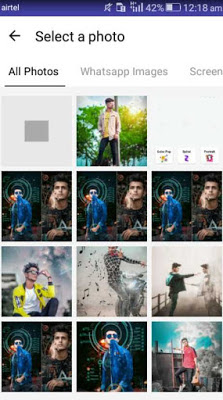
The app will automatically detect the background and change it into black and white by default to make it easy and save time for the users. This feature will be helpful when all you need was to only change the background and leave the rest colored.
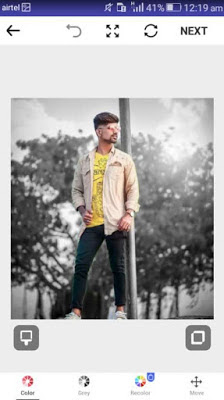
Next, if you want to make changes then select the ‘Brush’ tool from the bottom menu and select the suitable brush size and the pattern to use.

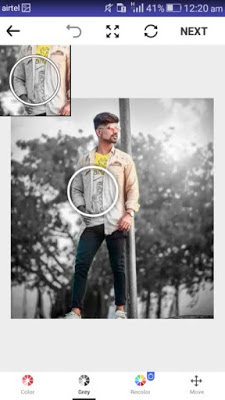
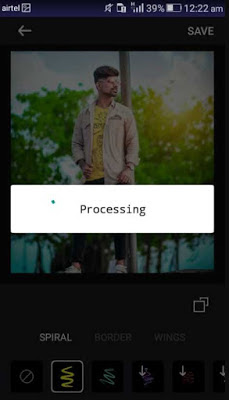
Then select a spiral template that is available from the list which is in the bottom menu and wait for a few moment until the magic is created.

That’s it, now we have checked out how to make recolor a specific object or a person and keep the rest black and white and also we saw how to create a spiral effect using ‘Color Pop effect’ app. So you can download this app directly from Google playstore to your Android smartphone by Clicking here.
You can now easily highlight any part of a photo and make it look perfect with less effort. It is more like a magic touch which gives a glow that would help you gain a lot of attention in your social media profile. No need of big photoshop apps and also no need to spend hours thinking of how to get it done, as now it is just a few clicks away. Get a splash of colors within a black and white effect and make the picture look professional in all ways.
We doesn’t have to carry a big camera with film rolls like in the past, a small and slim device is all we need. What do we do with all the captured pictures these day? That is all what we are going to discuss about today. When the smartphones became a device that everyone eventually started to have, many apps started to become famous among the world. Some such apps are the social media apps such as Instagram and Facebook. People started communicating with the world through this apps. They shared literally everything, through stories and pictures.

If you are also looking for a unique yet a simple and elegant editing process then you are in the right place. I am going to show you how to specifically recolor an object or a person in a black and white picture by using an amazing app named ‘Color Pop Effects’. This is a popular Instagram colorize photo editor lab for color splash effects. There are so many marvelous filters and features loaded in it, so that the users can personalize their pictures the way the like it to make it an Instagram worth it picture without any difficulty. The best feature among all the others in this app is the ‘Spiral’ and ‘Portrait’ maker. Along with that it also contains the neon borders, spiral and wing feature to create a cartoon styled photo with ease. With this there is another feature worth the try. If you want to tell a lab story with images livening up any monochrome photo color spiral, then you should definitely try this app which is a pro in doing it in a great quality. You will also be able to add a pic’s art in a lab style in a few seconds.
Along with the ability to create black and white photos and recolor them, you will also be able to get lovely vintage effects to the pictures you edit. Thereby this app will allow you to create so many unique and awesome pictures which you will be able to share in your Facebook or Instagram and make your profile look better in all ways. With the mentioned features, you can also grey out everyone and everything in the picture except for yourself or any object. A user friendly app with an amazing interface which helps everyone use it easily. So come let us move on to see how to get it done.
Create Color Splash for Any Photo
You have to get the app named ‘Color Pop effects’ directly from the Google playstore to your Android smartphone or tablet.
Let us move on to know how to bring light to a black and white image or an object.
Firstly you have to start the app in you phone and press ‘Color Pop’ from the main menu of the app to add color splash photo.

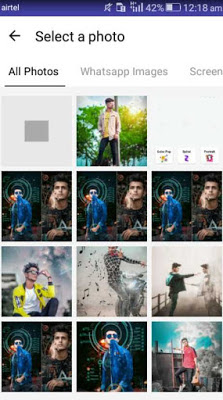
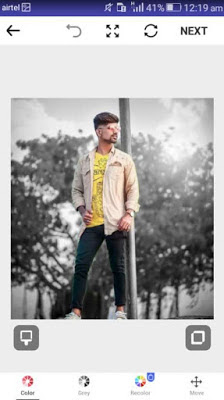

Thereafter you want to paint on the area that you want to turn into black and white effect. If the area is or the portion is small then select a smaller size brush.
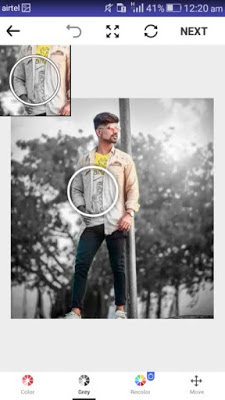
When you are done coloring, you can save the image by clicking on the button ‘Save’ which is available in the top of the app interface and save it in your phone storage. The ‘color pop effect’ app also gives you an amazing feature called ‘Spiral’ which will help bring more attention to your picture. For that you have to go to the main interface and select the option ‘Spiral’ and then choose a photo to edit from your gallery.
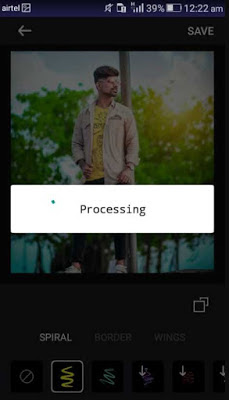

You can now easily highlight any part of a photo and make it look perfect with less effort. It is more like a magic touch which gives a glow that would help you gain a lot of attention in your social media profile. No need of big photoshop apps and also no need to spend hours thinking of how to get it done, as now it is just a few clicks away. Get a splash of colors within a black and white effect and make the picture look professional in all ways.