Only photographs have the power to freeze the moment so that we can look back into our memories. Photographs holds a special place in todays world. They are very precious as it holds those important moments in our lives. Capturing photography is not an arduous task any more.
Not everyone owns a camera year back as it was very expensive. Nowadays as the evolvement of technology photography has taken a completely new turn. Everyone with a smartphone can become a photographer. People do most of their jobs using a smart device and they got the opportunity to bring out their talent to the world. Pictures and videos play a huge role in marketing in almost all the jobs. Social media like Instagram, Facebook etc.., are the tools for sharing our pictures so that it will reach more people.

Sharing good quality and beautiful pictures of your product is very essential. This is the sole reason why people use so many photo editing software and app to edit their pictures so that they will stand out in a public platform. Snapping a photograph is a skill but turning that ordinary photo into something more professional is necessary. This is the exact reason why people opt to photo editing apps and software’s. There are so many photo editing apps available but getting the perfect app that suits our need is a task. Most of the app are paid or you have to make a paid subscription in order to get the advances version. Its not quite necessary to get the paid version while you can get apps for absolutely no cost with all the features so, keep this in mind before paying for apps and regretting later. If you want such free app then you are at the right place. Now we will be revealing an app that Is unique which all the amateur photographers would love it. The app what we are talking about is called 'Fotor photo editor'. Let’s take a look at the features now.
This is a very convenient photo editor with many filters and different features. When it comes to the features it contains interesting stickers, boarders and effects. This app covers almost all the color palettes which is designed by some of the most professional photographers. There are also effects like film, nostalgic, retro and many more. You can play with this app as you wish by mixing and matching different features to create that extraordinary photo.
You can make your own personalized collage with full control using all the space. Rotating your picture and also adding filters to your collage is also possible. This is the uniqueness of this app; you can customize your picture according to your likings. These are not the only features, there are many more professional editing options available with in this app to give a high quality to your image. The features like contrast, brightness, saturate, shadow, highlight, cropping, angle corrector and other features can be used with ease. One tap enhancement tool is also available in this app which will instantly adjust the level, composition, detail etc... with just one click. Along with that you also get the capability of naturally focusing the picture.
The 'Fotor' app is one of the best apps that’s available to cover all your editing needs. Anyone can use this app, you don’t have to be a pro photo editor to edit all your images. You simply have to get this app downloaded in your phone and experiment with the features available to convert your images into perfect photographs. This will make your Instagram look fabulous with all those perfect looking pictures. You don’t have to invest huge time on some complicated editing software’s now. Let’s dive into the steps on how to get this app work.
Let us move on to know to add different effect or filters, color adjustments and create collage using many images.
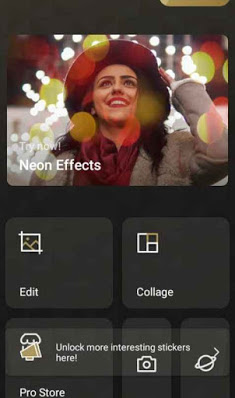
After selecting the image, it will load on the app and be ready for the editing process. You will come across effects, filters and other features that you need to add.

To add effect to your image, head to bottom of the screen and chose 'Effect' from what is available.

Once the effect is added you can adjust the brightness, contrast and exposure. This can be done by swiping the menu which is in the bottom.
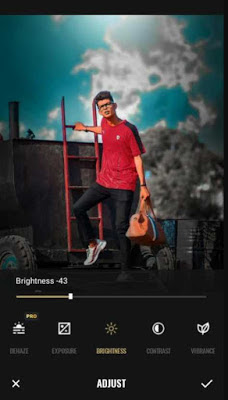
You can also add words or verses in your photo to make it look pro. Head to menu and chose the 'Text' option which will show font styles. Select the font that you wish.
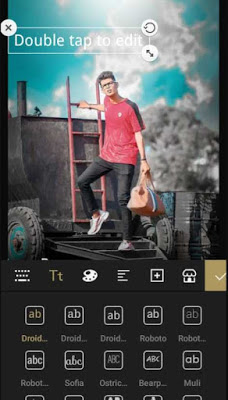
There are also more options available in 'Fotor' photo editing app which is not mentioned in this article as we are covering only the main features. You can take a look at them in the main menu bar.
'Collage' tool is the most used feature in this app. To select the collage option, you have to head back to the main interface of the app. Now its time for you to chose the template that you want and you can add up to 5 images in one template to create a collage.

We are finally done. We have covered all the basic in this 'Fotor' photo editing app and you can download this app directly from Google playstore to your Android device by Clicking here.
Now you can edit all your images to give that pro touch whether it is for business purposes or if you want to fill your Instagram with quality pictures. Because photo editing has always been a factor to look onto. You can get creative and unique now onwards with the right option.

This is a very convenient photo editor with many filters and different features. When it comes to the features it contains interesting stickers, boarders and effects. This app covers almost all the color palettes which is designed by some of the most professional photographers. There are also effects like film, nostalgic, retro and many more. You can play with this app as you wish by mixing and matching different features to create that extraordinary photo.
You can make your own personalized collage with full control using all the space. Rotating your picture and also adding filters to your collage is also possible. This is the uniqueness of this app; you can customize your picture according to your likings. These are not the only features, there are many more professional editing options available with in this app to give a high quality to your image. The features like contrast, brightness, saturate, shadow, highlight, cropping, angle corrector and other features can be used with ease. One tap enhancement tool is also available in this app which will instantly adjust the level, composition, detail etc... with just one click. Along with that you also get the capability of naturally focusing the picture.
The 'Fotor' app is one of the best apps that’s available to cover all your editing needs. Anyone can use this app, you don’t have to be a pro photo editor to edit all your images. You simply have to get this app downloaded in your phone and experiment with the features available to convert your images into perfect photographs. This will make your Instagram look fabulous with all those perfect looking pictures. You don’t have to invest huge time on some complicated editing software’s now. Let’s dive into the steps on how to get this app work.
Turn Normal Photo Into Extraordinary One
You have to get the app named 'Fotor photo editor' directly from Google playstore to your Android smartphone or tablet.
Let us move on to know to add different effect or filters, color adjustments and create collage using many images.
Start the app in your device first and then from the main interface of the app chose 'Edit' option and select the photo that you want to edit from your gallery.
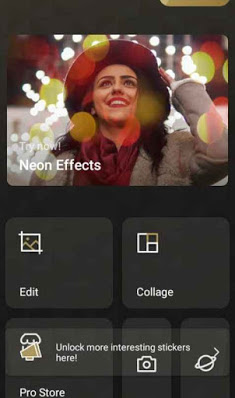


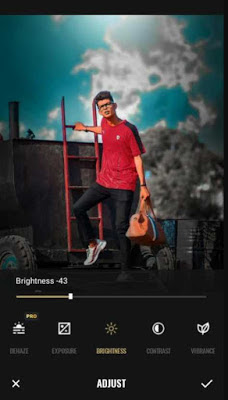
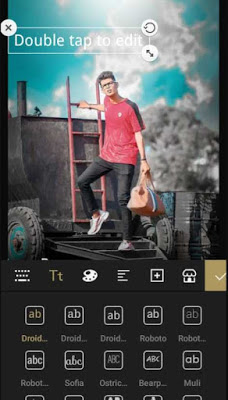
'Collage' tool is the most used feature in this app. To select the collage option, you have to head back to the main interface of the app. Now its time for you to chose the template that you want and you can add up to 5 images in one template to create a collage.

Now you can edit all your images to give that pro touch whether it is for business purposes or if you want to fill your Instagram with quality pictures. Because photo editing has always been a factor to look onto. You can get creative and unique now onwards with the right option.