Technology is widespread throughout our colorful world. Not a single day goes without accessing social media as we have our devices in our hands all the time. Social media addiction is real. We have to thank technology since we can rely on out Android mobile phone to take quality pictures instead of carrying a huge camera where ever we go. In addition, using an app can enhance our mobile phone photography.
Thousand of people post their snaps and selfies in their Facebook and Instagram every single day. People have great talents and we sometimes gaze into their pictures not knowing how they edited all their pictures to look so perfect. In this article we will let you know how to edit your photos to look professional in black and white with a hit of color.

You know that its not hard to turn a picture into black and white but do you know how to give that splash of color into your black and white picture? You would have come across pictures where certain objects appear in bright colors and the rest of the picture would be black and white. This is not a hard trick. You can achieve such pictures without using any fancy cameras and you don’t need to have photoshop knowledge. Black and white with color splash look is just few clicks away in your Android device. All you need is the right app and a little bit of guidance to get that photo edit effects. Its time for you to get you boring black and white pictures into something awesome with a bright splash of color in them.
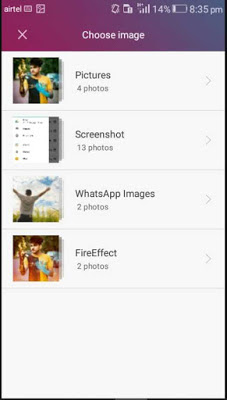
Then the selected picture will be loaded in the app so before moving ahead with the color you can do any adjustment you want for the photo such as crop, orient etc. If you are done with your corrections then head to the top left corner and press the option 'Done'.

Now you will be headed to the main interface of the app. Its time for you to add the color splash to your photo.

To color the photo, go to the 'Brush' tool which you will see in the top menu bar. By tapping on it, you can adjust the size of your brush so that you can color the image as per your wish.
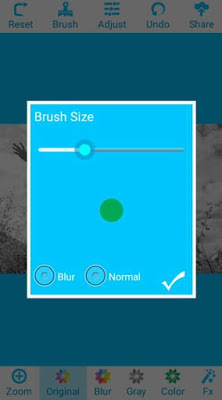
Have you brightened the areas that you want? When you are done tap 'Share' feature so that your picture can be saved in your device.

We are finally done with the edit. The picture will be available in your gallery, so now you can share your creative photography in the social media so that the world can see.
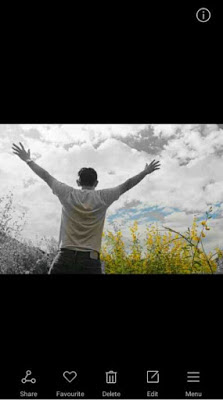
That's it; as we already know that the basic feature of this app is, editing a black and white picture with a hint of color splash.

The impressive fact is that you can change many colors as you want. If you are not happy with the automatic color feature then you can opt for the brush where you can paint it yourself.
Color splash effect: This is one of the most uncomplicated color apps available out there. One of the main features of this app is, it works perfectly without any mistakes. This app contains smart color mode which is great. Color splash effect will identify the objects in your picture and add colors to them automatically. You can turn your black and white picture into something so cheerful by adding a splash of color instantly.

We have come to the end of this article. You can select the app that suits you the best from above. These apps are so easy to handle and saves a lot of time because you can edit just with a click. Now its time for you to shine in social media bringing this black and picture with a color splash to a trend.

Best Apps for Color Splash in Android
Color splash photo: This app is very unique with its distinct features which makes your pictures stand out. Blurring out the picture, adjusting the brush size, wrong brush strokes can be undone and also change colors of certain spots or objects in the picture can be done easily using this app.Firstly you have to get the app named 'Color splash photo' directly from Google playstore to your Android smartphone or tablet.
Let us move on to know how to add cheerful splash of colors to your boring black and white image and make it look wonderful.
Let us move on to know how to add cheerful splash of colors to your boring black and white image and make it look wonderful.
Launch the app in your device and head to 'Gallery'. Next select any image from your phone storage that you want to make a color splash.
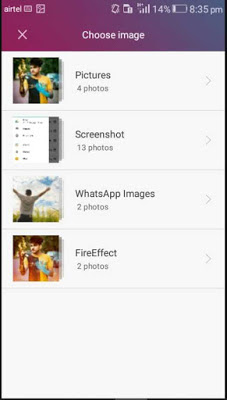


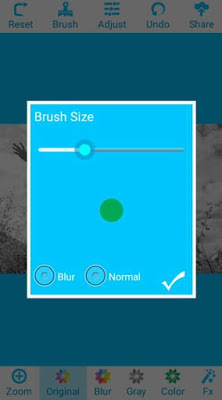

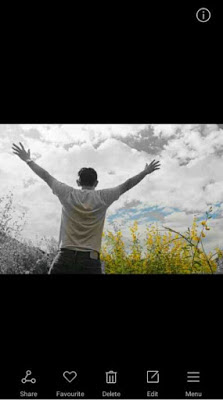
But there are also other interesting features available within the app and you will notice those in the main interface of 'Color splash photo'. So you can download this app directly from Google playstore to your Android smartphone by Clicking here.
Alternative Apps
Paletta smart color splash: This app seems pretty interesting as it uses artificial intelligence which will perceive the color from your pictures. You simply have to tap that certain place of the picture you want to change the color of.
Paletta smart color splash: This app seems pretty interesting as it uses artificial intelligence which will perceive the color from your pictures. You simply have to tap that certain place of the picture you want to change the color of.

Color splash effect: This is one of the most uncomplicated color apps available out there. One of the main features of this app is, it works perfectly without any mistakes. This app contains smart color mode which is great. Color splash effect will identify the objects in your picture and add colors to them automatically. You can turn your black and white picture into something so cheerful by adding a splash of color instantly.

This is what makes the app so cool and efficient. Splash mode can be accessed simply by opening the app. The fun fact is that you can edit your pictures using this app before adding the color splash. Have you done with the editing in the app? Then now you can add the color by pressing splash. Pinch to zoom option is also available so that you can do the editing with detail. Automatic black and white option is just a click away and adding color to it is so easy as well.
We have come to the end of this article. You can select the app that suits you the best from above. These apps are so easy to handle and saves a lot of time because you can edit just with a click. Now its time for you to shine in social media bringing this black and picture with a color splash to a trend.