How do you recover data from your Android device after a factory reset? Let's take a look at how to perform a factory reset on your phone along with more details. Have you got any issue with your phone or are you planning to sell your device? Then it's a must to carry on a factory reset on your device.
Performing a factory reset is not a hard task. Lets learn how to do it. We will also find more information on how to retrieve your data if you did a factory reset by mistake.
What is Android factory reset
Factory reset means deleting all your personal data which is saved on your phone or tablet. This process let's you delete all the data from your device and turns it into its native state as it was in the factory. That's why it is called 'Factory reset'.

There are certain terms used instead of factory reset which are 'Master reset', 'System restore' and also people call it 'Colloquially' which is clearing out your device. All these above terms usually means a factory reset.
Reasons to perform factory reset
The one of the reasons you do a factory reset on your phone is when you want to sell your phone away. You don't want your seller having a glance at your data so it is advisable to do a factory reset on your Android device. It is unsafe to pass your phone to someone with all your personal data in it.
Let's take a look at the second reason why you have to do a factory reset. Let's say you have too many apps on your device which are not necessary and your device has become very slow and laggy then it's time for you to do a factory reset. By doing this you will get a clean and faster mobile device. Then after you can install the apps you need the most.
If your phone got into some software issue which is hard to fix then you have to do a factory reset. Doing this will prevent the issue from repeating.
Do you know that you have to back up all your data including the apps you need, your photos, music and videos in your Android device before you do a factory reset. Doing this will prevent from deleting files that you need in the future.
Below are the steps for doing a factory reset.
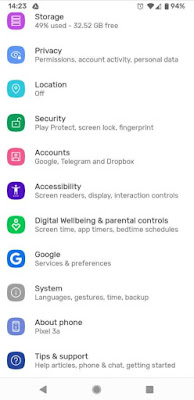
Now you'll see many options and some settings. Tap 'Advance' to show more.
You will find 'Reset option' now.
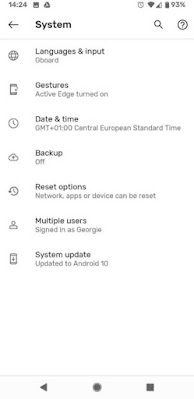
Once you tap the reset option you will find another option called 'Erase all data (factory reset)'. Tap it as this is the option you are looking for.

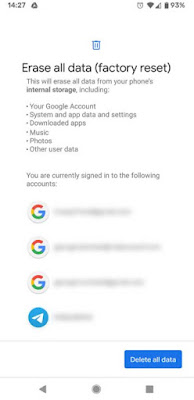
At the bottom of the page you will find 'Delete all'. If you are sure about clearing all your data then tap clear all to do a factory reset.
Next it will ask you to enter your password or PIN that you are using. Head on to next after doing this step.
The factory reset will begin at this point. After the reset has completed you can set your device from the beginning which will look like a brand new device.
Can data be recovered after factory reset
Do you think that you can recover all your data if a factory reset is performed? Many of them think that the data is completely destroyed which isn't true. You can definitely get back the data after a factory reset which is a good thing.

You don't have to worry if you did a factory reset by mistake because you can recover the data back. It would be an issue if the purpose of your reset is to protect the data.
In-build data encryption
Few years back if you do a factory reset, some data will remain in your device storage which you can access through some third party apps. This is because Android phones were not encrypted by default.
Your device should be encrypted before you do a factory reset in order to save your data from recovering back. You can extract deleted files using few third party tools. These tools can be connected with your device which you already reset to recover data like messages, contacts or photos.

You don't have to worry about someone accessing your cleared data using legal tools since your Android device comes with built-in encryption which runs on Android 6 marshmallow or above. In case someone accesses your data using some tools it cannot be read as they are encrypted. Having an encrypted mobile device is an advantage when it comes to this.
Cloud backups are still vulnerable
Have you come across the cloud backup option? Cloud backup stores your data somewhere online. Your Google account has this feature where your data gets synced into the Google account from your Android device. So encryption does not necessarily mean your data is cleared completely.
The data that you can sync are calendar, app data and browser data and also contact, documents, other files in Google drive or Docs. Even you can sync Gmail and email data. So in case you need to get back the data you can get it done during the set-up process after the reset.
Sometimes your data might also be unsafe in Cloud backup because of not enough security. Close all the cloud backup accounts If you want to completely demolish all your data.
How to destroy data permanently on Android smartphone
There are certain tools available that can write over your data with trash data so that you can make sure all your personal data is completely destroyed without someone accessing them after a factory reset. After doing so you will know that your files cannot be accessed. 'Shreddit' is an app which can help you clear data from internal and external storage of your device and clear them entirely.
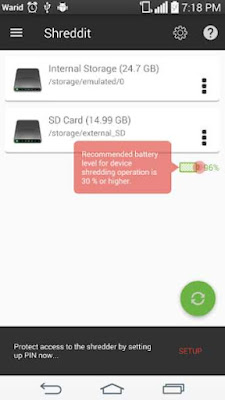
First you have to make sure your phone is encrypted to erase using apps like shredding. To do data destroy using this over write method, you have to download 'Shreddit' app and install it. Then do a factory reset which will delete your entire data from your device. This method is advisable if you are selling your device.
Perform a factory reset successfully
The above steps can be followed in order to delete data from your device which is known as factory reset. Doing this can help your device from nagging and you don't have to worry about a slow device.
Sometimes you will want to sell your device so you wonder what you can do with all your personal data. Even though you factory reset your device some data remains, so apps like 'Shreddit' can delete your data completely without keeping any remains. So make sure you use this tool before doing a factory reset.
Performing a factory reset is not a hard task. Lets learn how to do it. We will also find more information on how to retrieve your data if you did a factory reset by mistake.
What is Android factory reset
Factory reset means deleting all your personal data which is saved on your phone or tablet. This process let's you delete all the data from your device and turns it into its native state as it was in the factory. That's why it is called 'Factory reset'.

There are certain terms used instead of factory reset which are 'Master reset', 'System restore' and also people call it 'Colloquially' which is clearing out your device. All these above terms usually means a factory reset.
Reasons to perform factory reset
The one of the reasons you do a factory reset on your phone is when you want to sell your phone away. You don't want your seller having a glance at your data so it is advisable to do a factory reset on your Android device. It is unsafe to pass your phone to someone with all your personal data in it.
Let's take a look at the second reason why you have to do a factory reset. Let's say you have too many apps on your device which are not necessary and your device has become very slow and laggy then it's time for you to do a factory reset. By doing this you will get a clean and faster mobile device. Then after you can install the apps you need the most.
If your phone got into some software issue which is hard to fix then you have to do a factory reset. Doing this will prevent the issue from repeating.
How To Perform Factory Reset In Android
Doing a factory reset is not as hard as you think. Your Android device comes with a fixed in reset option.Do you know that you have to back up all your data including the apps you need, your photos, music and videos in your Android device before you do a factory reset. Doing this will prevent from deleting files that you need in the future.
Below are the steps for doing a factory reset.
In the app drawer of your Android device you will find 'Settings'. Tap the settings.
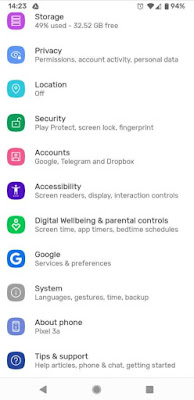
Go to 'System' which you will find when you scroll down the menu.
Now you'll see many options and some settings. Tap 'Advance' to show more.
You will find 'Reset option' now.
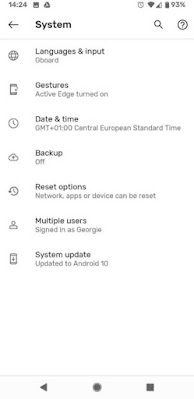

In 'Erase all data' you will find a page asking for your approval. This page will alert you that by doing a reset you will lose all your content such as the Google accounts, system, music, apps, photos, app settings and all the other data.
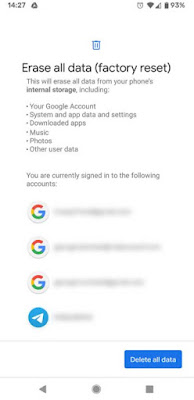
If you are logged into Google, Microsoft, WhatsApp or any other accounts it will let you know on the screen.
At the bottom of the page you will find 'Delete all'. If you are sure about clearing all your data then tap clear all to do a factory reset.
Next it will ask you to enter your password or PIN that you are using. Head on to next after doing this step.
The factory reset will begin at this point. After the reset has completed you can set your device from the beginning which will look like a brand new device.
Can data be recovered after factory reset
Do you think that you can recover all your data if a factory reset is performed? Many of them think that the data is completely destroyed which isn't true. You can definitely get back the data after a factory reset which is a good thing.

You don't have to worry if you did a factory reset by mistake because you can recover the data back. It would be an issue if the purpose of your reset is to protect the data.
In-build data encryption
Few years back if you do a factory reset, some data will remain in your device storage which you can access through some third party apps. This is because Android phones were not encrypted by default.
Your device should be encrypted before you do a factory reset in order to save your data from recovering back. You can extract deleted files using few third party tools. These tools can be connected with your device which you already reset to recover data like messages, contacts or photos.

You don't have to worry about someone accessing your cleared data using legal tools since your Android device comes with built-in encryption which runs on Android 6 marshmallow or above. In case someone accesses your data using some tools it cannot be read as they are encrypted. Having an encrypted mobile device is an advantage when it comes to this.
Cloud backups are still vulnerable
Have you come across the cloud backup option? Cloud backup stores your data somewhere online. Your Google account has this feature where your data gets synced into the Google account from your Android device. So encryption does not necessarily mean your data is cleared completely.
The data that you can sync are calendar, app data and browser data and also contact, documents, other files in Google drive or Docs. Even you can sync Gmail and email data. So in case you need to get back the data you can get it done during the set-up process after the reset.
Sometimes your data might also be unsafe in Cloud backup because of not enough security. Close all the cloud backup accounts If you want to completely demolish all your data.
How to destroy data permanently on Android smartphone
There are certain tools available that can write over your data with trash data so that you can make sure all your personal data is completely destroyed without someone accessing them after a factory reset. After doing so you will know that your files cannot be accessed. 'Shreddit' is an app which can help you clear data from internal and external storage of your device and clear them entirely.
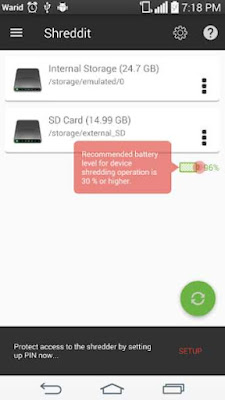
First you have to make sure your phone is encrypted to erase using apps like shredding. To do data destroy using this over write method, you have to download 'Shreddit' app and install it. Then do a factory reset which will delete your entire data from your device. This method is advisable if you are selling your device.
Perform a factory reset successfully
The above steps can be followed in order to delete data from your device which is known as factory reset. Doing this can help your device from nagging and you don't have to worry about a slow device.
Sometimes you will want to sell your device so you wonder what you can do with all your personal data. Even though you factory reset your device some data remains, so apps like 'Shreddit' can delete your data completely without keeping any remains. So make sure you use this tool before doing a factory reset.