Everyone owns at least one google account. Google is one of the largest companies which offers many services and google account is one of them. It has turned out to be quiet easy to work or do something using the internet when having a google account. We see everyone uses google accounts for many purposes and to fulfill their different needs. Thereby today lets discuss on an important topic related to google account.
As google provides us with so many different apps for different needs such as the google map, which is used to check out directions while travelling. Today we see almost everyone uses the google map to locate places as it is quiet a simple and the trusted location finder that is found so far. At the same time there is also the google drive, which automatically uploads all the images and videos from the gallery and keep it secured and safe without letting the gallery capture the internal space of the phone. So this way, we see how there are many google apps and also we know most of the websites or other applications requires us to grant permission to access our google account for the confirmation process. When we browse a lot in the internet, we don't be sure of whether we are logging into the safe site or not, we never know whether the apps are safe or not. We have to consider about everything while we surf the internet. Just as safeguarding your smart device, you have to also consider to safe guard your google account, as you might have given other apps access or even saved in so many important details in it. Securing your google account is easy.

Google allows us to check the security level of the google account by pinpointing the common security loopholes that anyone would miss. Thereby, when google itself have the ability to do this for you, there is nothing to worry about the security of the account but rather make way for the google to play its part. All we have to do is run a security checkup to secure our google account from being used in a wrong way by people who are waiting to get it done. So come, let me give you two methods on how to run a security checkup for google account in a most secured and the easiest way.
Run Security Checkup in Your Google Account
On Desktop Computer
First of all go to the google account page and from there go to the security check-up page from your web browser.
Then it will open up to a page like shown below with a list of devices that are connected to your google account, security alerts and other.
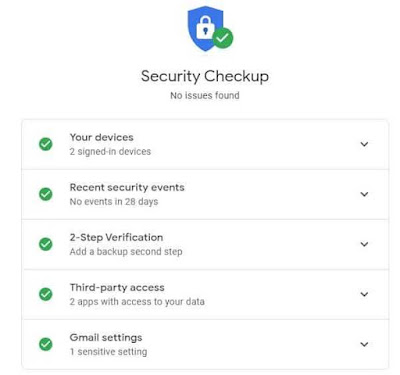
Next, to check the signed-in device, you have to tap on the 'Your Device' panel and expand it. There you can check on the devices and if there is any suspicious, you can click 'remove' to disable the device from being connected to your account.
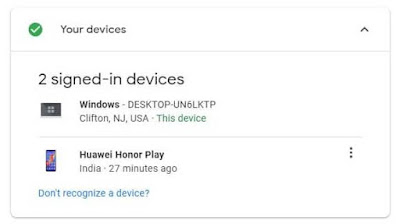
Now you can check the apps that has the access to your data by clicking on the 'Third party access' option. Here you will also be able to revoke apps access to your google account directly.
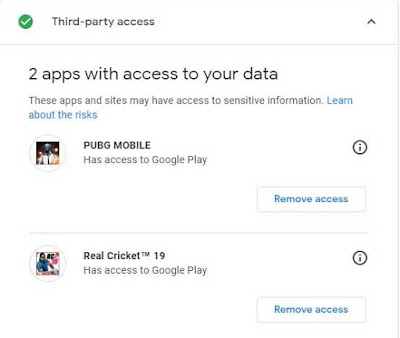
That's it, now this way you can run a security checkup for your google account from your web browser and insert a double security layers afterwards.
Now let's take a look at the other method on running a security checkup for google account.
On your Android
Firstly, go to the 'settings' and open the "Accounts' tab. There select 'Google Accounts'.
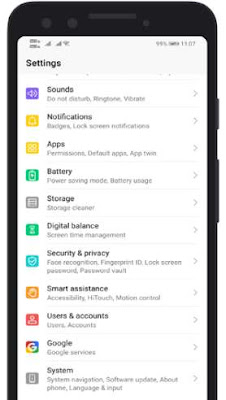
Now press on the option 'Manage your google account'.
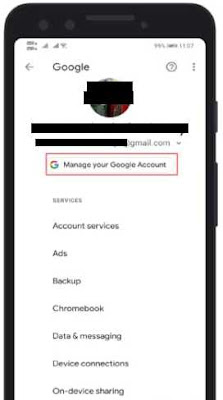
Next on the other page you have to select the 'Security' tab and then select the 'secure account'.

Here the security checkup page will appear. Now just as in your PC you can make the changes.
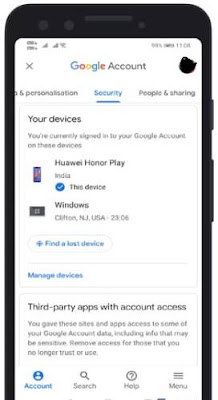
That's it, this way you can run a security checkup in your google accounts using both your PC or android smartphone. No third party apps needed and no complications, the steps are pretty easy and you can do this when ever you feel that you need to check on your google account's security.
Hope this would help all the google users out there to keep a safety check on your personal accounts at all times.
As google provides us with so many different apps for different needs such as the google map, which is used to check out directions while travelling. Today we see almost everyone uses the google map to locate places as it is quiet a simple and the trusted location finder that is found so far. At the same time there is also the google drive, which automatically uploads all the images and videos from the gallery and keep it secured and safe without letting the gallery capture the internal space of the phone. So this way, we see how there are many google apps and also we know most of the websites or other applications requires us to grant permission to access our google account for the confirmation process. When we browse a lot in the internet, we don't be sure of whether we are logging into the safe site or not, we never know whether the apps are safe or not. We have to consider about everything while we surf the internet. Just as safeguarding your smart device, you have to also consider to safe guard your google account, as you might have given other apps access or even saved in so many important details in it. Securing your google account is easy.

Google allows us to check the security level of the google account by pinpointing the common security loopholes that anyone would miss. Thereby, when google itself have the ability to do this for you, there is nothing to worry about the security of the account but rather make way for the google to play its part. All we have to do is run a security checkup to secure our google account from being used in a wrong way by people who are waiting to get it done. So come, let me give you two methods on how to run a security checkup for google account in a most secured and the easiest way.
Run Security Checkup in Your Google Account
On Desktop Computer
First of all go to the google account page and from there go to the security check-up page from your web browser.
Then it will open up to a page like shown below with a list of devices that are connected to your google account, security alerts and other.
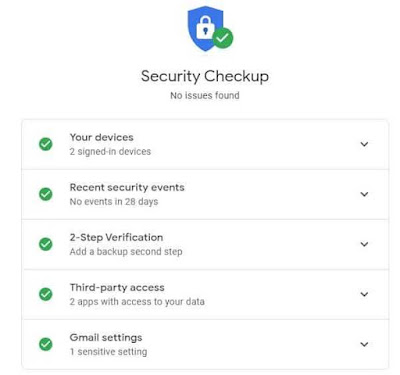
Next, to check the signed-in device, you have to tap on the 'Your Device' panel and expand it. There you can check on the devices and if there is any suspicious, you can click 'remove' to disable the device from being connected to your account.
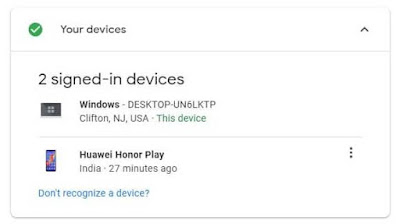
Now you can check the apps that has the access to your data by clicking on the 'Third party access' option. Here you will also be able to revoke apps access to your google account directly.
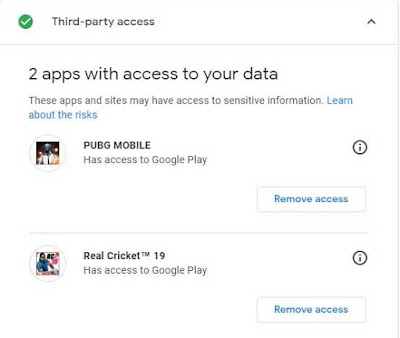
That's it, now this way you can run a security checkup for your google account from your web browser and insert a double security layers afterwards.
Now let's take a look at the other method on running a security checkup for google account.
On your Android
Firstly, go to the 'settings' and open the "Accounts' tab. There select 'Google Accounts'.
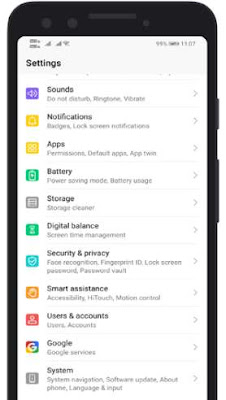
Now press on the option 'Manage your google account'.
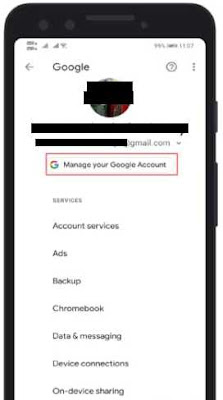
Next on the other page you have to select the 'Security' tab and then select the 'secure account'.

Here the security checkup page will appear. Now just as in your PC you can make the changes.
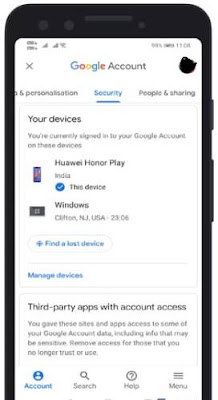
That's it, this way you can run a security checkup in your google accounts using both your PC or android smartphone. No third party apps needed and no complications, the steps are pretty easy and you can do this when ever you feel that you need to check on your google account's security.
Hope this would help all the google users out there to keep a safety check on your personal accounts at all times.