Today in a world where there is so much to ponder about, we are all busy with our smart devices. If I am not wrong, with the technological development, we are also forced to cling to whatever changes that it makes. In one side we all will definitely say thanks to all the changes because it makes it easy to accomplish task without any difficulties.
But though the invented devices are so called to make things easier and quicker, we still have no time and always are busy with works. So today in this guide we are going to take a look at how to save time by making a change in our daily used app name whatsapp.

With the invention of smart devices, the one app that went viral and still holds its special place is the whatsapp. This app is a communicating app that helps us send unlimited messages and also talk unlimited for free with the help of an internet connection. Today most of the business arenas use whatsapp as the communication platform, mostly the small business, online business and such home business people use whatsapp to contact their customers and clients. But when you are busy the whole day, you might not get time to reply to each and every one of your clients, at the same time you will not want to simply let go of them, as they are your priority. But how can you be productive at the same time?
Well, having a way in which your whatsapp can auto reply your customers will actually save your time and will help maintain a good relationship with them too. But how can you do this using your android phone? Is that even possible? Yes, it is. Now you can set your whatsapp to auto reply your customers and then later when you are free you can enquire and get things done without complicating anything. So that you will have time for your customers and at the same time for your other household works too. So come let’s take a look at how to get this done for an easier way of life.
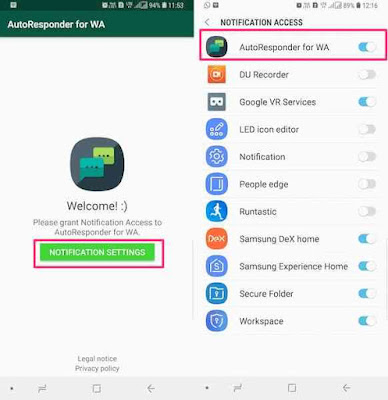
Allowing permission to access the notification is important because the app will read your whatsapp messages from the notification bar and reply eventually.
Thereafter go back to the homepage of the app and plus icon (+ ) on the bottom of the screen, click on that to create rules for the auto replies.
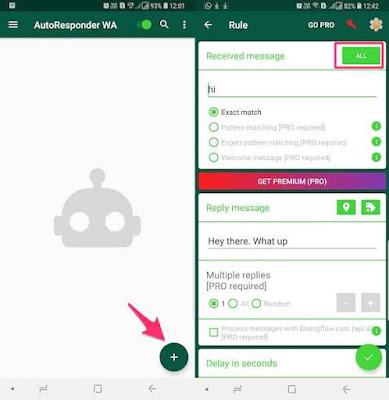
Next you have to set the ‘received message’ text to assign the messages to auto reply. For example you can set it for the received messages that you get as ‘hi’, ‘hello’ or ‘good morning’ etc. type the message you wish or incase if you want the app to send replies to all the messages you receive then tap on the option ‘All’ which is available beside the ‘received message label’.
Now you have to type in the message that you want the app to send as reply message. You can enable this option for the contacts, groups or both the receivers. You can also choose a delay time to reply.
You can also set the app to reply only for specific contacts or also disable auto reply for certain contacts from the ‘ignored contacts’ option. To do that you have to type in the exact name as you have saved in your contacts.
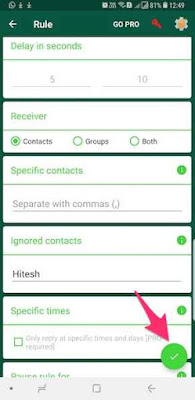
Lastly you can save all the setting by clicking on the ‘checkmark icon’ at the bottom on the page.
That’s it, now the bot with automatically reply to the messages that your phone receives in whatsapp. You can also change any rules or setting simply by heading over to the home screen of the app.
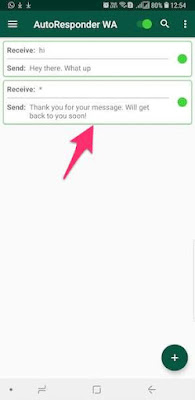
If you don’t want the app to reply automatically for a while or a day, then you can simple disable the toggle button at the top of the page to make in inactive.
So we are done with setting up auto reply on whatsapp from your android device using AutoResponder. You can download this application directly from google playstore to your android device by Clicking here.
Now your android smartphone have the feature of auto responding without any manual involvement provided. This guide will be helpful for everyone with a busy schedule or wish to have an easy reply mode on whatsapp.

With the invention of smart devices, the one app that went viral and still holds its special place is the whatsapp. This app is a communicating app that helps us send unlimited messages and also talk unlimited for free with the help of an internet connection. Today most of the business arenas use whatsapp as the communication platform, mostly the small business, online business and such home business people use whatsapp to contact their customers and clients. But when you are busy the whole day, you might not get time to reply to each and every one of your clients, at the same time you will not want to simply let go of them, as they are your priority. But how can you be productive at the same time?
Well, having a way in which your whatsapp can auto reply your customers will actually save your time and will help maintain a good relationship with them too. But how can you do this using your android phone? Is that even possible? Yes, it is. Now you can set your whatsapp to auto reply your customers and then later when you are free you can enquire and get things done without complicating anything. So that you will have time for your customers and at the same time for your other household works too. So come let’s take a look at how to get this done for an easier way of life.
Setup Auto Reply on WhatsApp
You have to get the app named ‘AutoResponder for WA- Auto Reply Bot’ directly from google playstore to your android smartphone or tablet.
You have to get the app named ‘AutoResponder for WA- Auto Reply Bot’ directly from google playstore to your android smartphone or tablet.
Let's move on to know how to configure whatsapp to auto reply from your android device behalf of you.
Firstly launch the app and it will ask you to grant permission to access notifications. You have to tap on the ‘notification settings’ and there you will have to enable the toggle switch beside the ‘AutoResponder for WA’ app.
Firstly launch the app and it will ask you to grant permission to access notifications. You have to tap on the ‘notification settings’ and there you will have to enable the toggle switch beside the ‘AutoResponder for WA’ app.
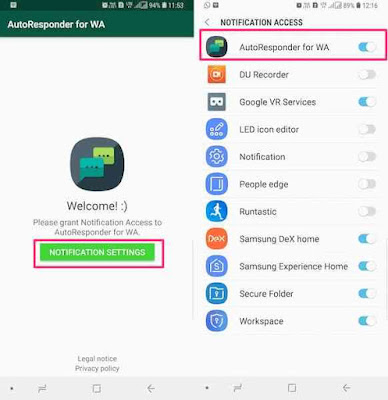
Allowing permission to access the notification is important because the app will read your whatsapp messages from the notification bar and reply eventually.
Thereafter go back to the homepage of the app and plus icon (+ ) on the bottom of the screen, click on that to create rules for the auto replies.
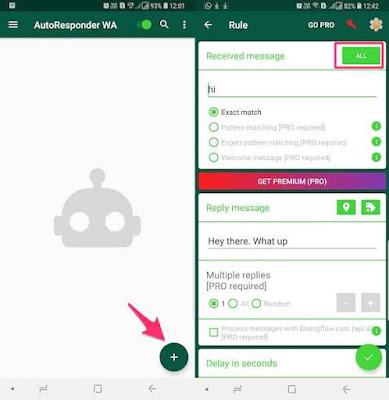
Next you have to set the ‘received message’ text to assign the messages to auto reply. For example you can set it for the received messages that you get as ‘hi’, ‘hello’ or ‘good morning’ etc. type the message you wish or incase if you want the app to send replies to all the messages you receive then tap on the option ‘All’ which is available beside the ‘received message label’.
Now you have to type in the message that you want the app to send as reply message. You can enable this option for the contacts, groups or both the receivers. You can also choose a delay time to reply.
You can also set the app to reply only for specific contacts or also disable auto reply for certain contacts from the ‘ignored contacts’ option. To do that you have to type in the exact name as you have saved in your contacts.
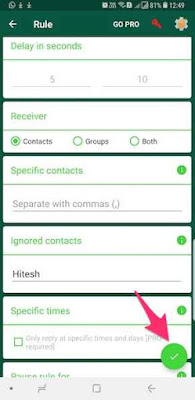
Lastly you can save all the setting by clicking on the ‘checkmark icon’ at the bottom on the page.
That’s it, now the bot with automatically reply to the messages that your phone receives in whatsapp. You can also change any rules or setting simply by heading over to the home screen of the app.
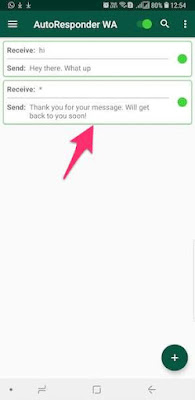
If you don’t want the app to reply automatically for a while or a day, then you can simple disable the toggle button at the top of the page to make in inactive.
So we are done with setting up auto reply on whatsapp from your android device using AutoResponder. You can download this application directly from google playstore to your android device by Clicking here.
Now your android smartphone have the feature of auto responding without any manual involvement provided. This guide will be helpful for everyone with a busy schedule or wish to have an easy reply mode on whatsapp.