Having to live in a world that is filled with robotics is not normal but today we are all eventually getting used to all the technologies that has already been released and are playing a big good role in our lives. Among all the technologies, smart devices such as laptop, smart phones and tablets are on its high peek in the hands of the world.
Let’s move on to know how to get the video set as your wallpaper in your android device.
Firstly launch the app and grant permission for it to access the storage, press ‘get access’ to continue.

Next, it will open up the main interface of the app and there you have to select the ‘video file’ option and then choose the video of your preference o update as the wallpaper of your phone screen.
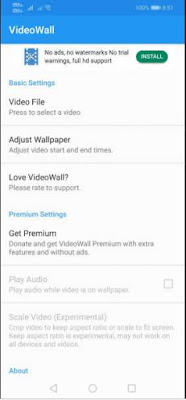
Then, you will be able to trim the video as per your wish by moving the frame of the sliders given below to the video.

When the editing it done, you can then use the video as the wallpaper by pressing on the ‘Apply’ option.
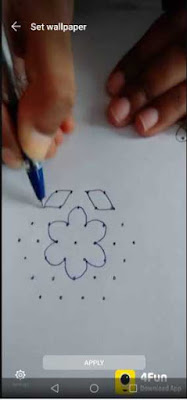
Thereafter, go to the home screen to see your video uploaded instead of wallpaper in your phone.
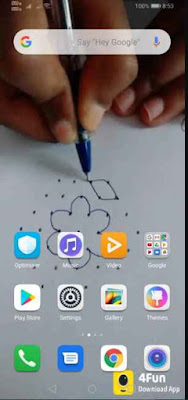
That’s it, now this way you can easily make any of your favorite videos as your wallpaper and enjoy the difference. It takes only a few seconds to get the process done.
So you can download this Videowall application directly from google playstore to your android smartphone by Clicking here.
By uploading a video as you wallpaper you are making your smart phone customized in your own way, in a unique style. Hope this guide would have helped you to make a change in the casual routine that everyone follows.
We don’t see a man walking down without a smart phone in his hand. This has now become very normal in the society, where everyone owns a smart phone. with so much of models and operating systems that are coming out, we see how android smart phone still clingers to be one among the most used device, as for its user friendly operating system and the capability of anyone to use it without difficulty. So in that way, android has taken a special place in the market and is available for different prices.
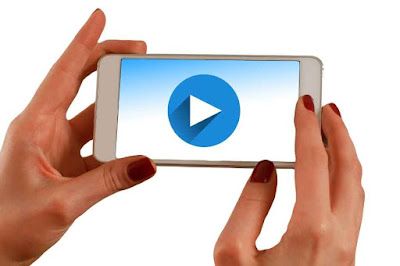
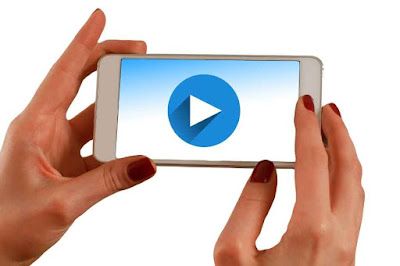
When we go to buy a smart phone, we look onto so many things in it, including the smartness and beauty. We will always wish to have our smart phone unique and different from others. For that we change our phone cover and do stuffs like this. Along with that, we also change our phone wallpaper and screensaver ones in a while along with the ringtone to make differences. But we know everyone do this. What’s the difference in keep changing the wallpaper with pictures repeatedly? Why don’t you focus on something new and something no one has tried so long? Wondering what you can do? Well, if you can record videos and save them in your phone storage, why don’t you try using those wonderful videos as your screen saver or your wallpaper in your android? That is not something impossible, because as I said before, android is a flexible device that allows you to do different things and change a few inbuilt functions and make your phone customized.
Thereby you can now upload a video to your android phone screen instead of a casual picture as your wallpaper and make new trend that your friends or anyone around you wouldn’t have tried before. This will make your phone unique from others and it will keep moving with your favorite video. Whenever you pick your phone, you will see something lively instead of a standstill picture. To get it done is very simple and all you will need is an app downloaded in to your phone. There can be many apps that will reveal to help you to upload a video to our wallpaper but most of them can actually damage your phone or might make y our phone lag. So you have to find the right one. That is why I am here to help you out with the safest app, so come now let’s take a look at how to get it done.
Make a Video as Wallpaper in Android
You have to get the app named ‘Videowall’ directly from google playstore to your android smartphone or tablet.
Thereby you can now upload a video to your android phone screen instead of a casual picture as your wallpaper and make new trend that your friends or anyone around you wouldn’t have tried before. This will make your phone unique from others and it will keep moving with your favorite video. Whenever you pick your phone, you will see something lively instead of a standstill picture. To get it done is very simple and all you will need is an app downloaded in to your phone. There can be many apps that will reveal to help you to upload a video to our wallpaper but most of them can actually damage your phone or might make y our phone lag. So you have to find the right one. That is why I am here to help you out with the safest app, so come now let’s take a look at how to get it done.
Make a Video as Wallpaper in Android
You have to get the app named ‘Videowall’ directly from google playstore to your android smartphone or tablet.
Let’s move on to know how to get the video set as your wallpaper in your android device.
Firstly launch the app and grant permission for it to access the storage, press ‘get access’ to continue.

Next, it will open up the main interface of the app and there you have to select the ‘video file’ option and then choose the video of your preference o update as the wallpaper of your phone screen.
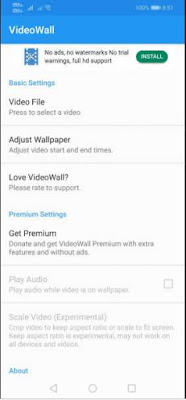
Then, you will be able to trim the video as per your wish by moving the frame of the sliders given below to the video.

When the editing it done, you can then use the video as the wallpaper by pressing on the ‘Apply’ option.
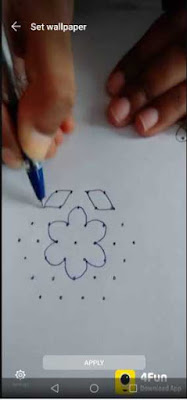
Thereafter, go to the home screen to see your video uploaded instead of wallpaper in your phone.
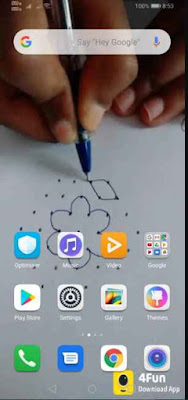
That’s it, now this way you can easily make any of your favorite videos as your wallpaper and enjoy the difference. It takes only a few seconds to get the process done.
So you can download this Videowall application directly from google playstore to your android smartphone by Clicking here.
By uploading a video as you wallpaper you are making your smart phone customized in your own way, in a unique style. Hope this guide would have helped you to make a change in the casual routine that everyone follows.