In this modern world, we give a lot of priority to the technology. Technology is arising to a level that has no limitations, whereas everything today in this world is depended on the technology. Some of the widely used technology by everyone is the smart devices such as the laptop, smart phones and tablets. Among these the smart phone is something that is found cheap and also in a wide quantity with a huge range of quality selections that are available.
As we know, apart from using a smart phone for communication purpose, we use it for different other purposes today. We do capture picture, record videos, listen to songs and do so much more using the smart phone, so today we are going to focus on how to enable a unique video recording in our android smart phones. As we know, android smart devices are one of the most used operating system among this platform, because it comes with so many new and easy features and is a user friendly system. When using an android we can easily get access to new things and also we can install apps which gives and extra feature to our android too easily.


The android smart phones allows the users to set up their phones accordingly as they wish. So in that case, if we wish to add an extra app with a new feature that’s not available in the phone, we will be able to do that by installing the particular app from the playstore.
So today, we see how slow motion videos are on trend and most of the other operating systems apart from the android device have this feature updated in their system. Thereby it makes the users take slow motion videos and upload them in social media.
Unfortunately most of old android devices don’t have this feature but why worry about when we have ways to get this feature enabled in our android. When we enable this slow motion video feature in our androids, we will be able to take a video which will move slowly and we can also adjust the place where we want the video to play slowly and where in a normal speed.
We all know there are so many third party apps that will help you get a slow motion video recorded in your android smart phone but those apps will not be something perfect, as they might lag or suddenly stop working because of the hardware limitations. So to overcome all these problems and have a perfect way, we should find for the right app to have this feature enabled in our android. So that is why I am here to show you a better way to get this done in your android. Know come let’s take a look at the steps explained below.
So today, we see how slow motion videos are on trend and most of the other operating systems apart from the android device have this feature updated in their system. Thereby it makes the users take slow motion videos and upload them in social media.
Unfortunately most of old android devices don’t have this feature but why worry about when we have ways to get this feature enabled in our android. When we enable this slow motion video feature in our androids, we will be able to take a video which will move slowly and we can also adjust the place where we want the video to play slowly and where in a normal speed.
We all know there are so many third party apps that will help you get a slow motion video recorded in your android smart phone but those apps will not be something perfect, as they might lag or suddenly stop working because of the hardware limitations. So to overcome all these problems and have a perfect way, we should find for the right app to have this feature enabled in our android. So that is why I am here to show you a better way to get this done in your android. Know come let’s take a look at the steps explained below.
Enable Slow Motion Video - Android
You have to get the app named 'Slow Motion Video FX' directly from google playstore to your android smartphone or tablet.
Now let’s move on to know how to enable the slow motion video in your android phone to capture the moments even smarter.
Firstly launch the app in your phone and it will open up to a home screen like shown below.

Next, tap on the option ‘Slow motion FX’, there you will be able to either select the option ‘record movie’ if you want to directly start a recording or select ‘choose movie’ where you can select a video clip from your gallery.
Now the video will open up and there you can crop the video as you wish by pointing the starting and ending point of it by adjusting the frame that’s available at the end of the screen.

Thereafter, press on the ‘start’ button and next you will be able to add filter, music and also adjust the speed of the video.

When you are done with the editing, tap on the ‘start processing’ option to continue. It will take a few seconds for the process to complete.
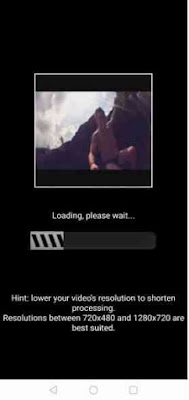
That’s it, now you will be able to play your slow motion video in your android and also share it with anyone through your social media profiles. It just takes only a few clicks and there you go with your video. So you can download this app directly from google playstore to your android smartphone by Clicking here.
Hope this would be useful for those android users who don’t have the option of recording slow motion videos in your smart phones. So from now onward you can enjoy doing it.
You have to get the app named 'Slow Motion Video FX' directly from google playstore to your android smartphone or tablet.
Now let’s move on to know how to enable the slow motion video in your android phone to capture the moments even smarter.
Firstly launch the app in your phone and it will open up to a home screen like shown below.

Next, tap on the option ‘Slow motion FX’, there you will be able to either select the option ‘record movie’ if you want to directly start a recording or select ‘choose movie’ where you can select a video clip from your gallery.
Now the video will open up and there you can crop the video as you wish by pointing the starting and ending point of it by adjusting the frame that’s available at the end of the screen.

Thereafter, press on the ‘start’ button and next you will be able to add filter, music and also adjust the speed of the video.

When you are done with the editing, tap on the ‘start processing’ option to continue. It will take a few seconds for the process to complete.
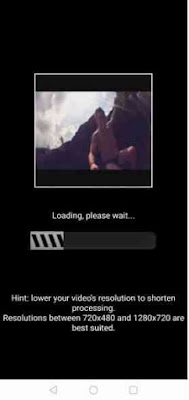
That’s it, now you will be able to play your slow motion video in your android and also share it with anyone through your social media profiles. It just takes only a few clicks and there you go with your video. So you can download this app directly from google playstore to your android smartphone by Clicking here.
Hope this would be useful for those android users who don’t have the option of recording slow motion videos in your smart phones. So from now onward you can enjoy doing it.