We all know that the majority of this world are using internet. Internet has started to become one of a need to the people. We use this internet for many purposes like, official purposes, to explore, to create and also to connect. What I mean by connect is, we use internet connection to have contacts with people and now gradually, it has also turned out to be a fun time passing subject to talk about.
There are many people around using so many different types of social apps to stay connected to people. Either it be known ones or unknown once. We find new friends and also we stay tuned with the old ones. To have an impressive profile in these social Medias we try uploading and posting new things. At the same time, to make a conversation more lively, we try to type or share as many interesting things.

One thing that’s so viral these days is the stickers and gif images in the social apps such as Whatsapp and Viber. There is also the feature of having group chats, where a group of friends together chat and have fun time, to make the conversation livelier, we send gifs. But as most of us know, we use the same old thing that’s already available in the apps. Why don’t we try creating something new?
Have no ideas how to do it? Now you have the ability to create your own animated GIFs from the image you prefer. This will definitely make the conversation more realistic by having images more likely to be a lively image. You can choose any image you desire from your gallery and make GIFs of your own.
Making GIFs are made easier to you by GIF maker. This app gives you a more realistic effect; also you can have multiple effects at a same time. All it takes is a few seconds to convert your image into an animated GIF. You have to get two screenshots, which it will combine and make a GIF screenshot. Come let’s now see how to get it done in a step by step explanation process given below.
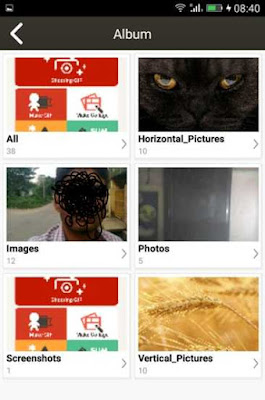
Now, you can select photos that you prefer. You can select more than 1 photo.

Thereafter, click on the small man icon that’s in the right top corner of the screen.

Here, the app will automatically create your GIF. You can press edit GIF, if you want to make any changes. You can delete pictures or change the time limit of each picture in ‘frame per second’. Then press OK and save when you are done.
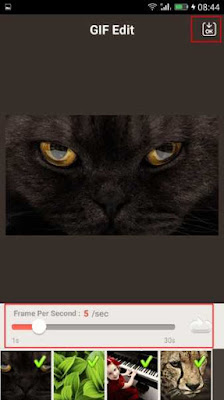
That’s it, now your GIF image will be successfully saved in your image. So you can download this GIF maker directly from google playstore to your android smartphone by Clicking here.
There are many people around using so many different types of social apps to stay connected to people. Either it be known ones or unknown once. We find new friends and also we stay tuned with the old ones. To have an impressive profile in these social Medias we try uploading and posting new things. At the same time, to make a conversation more lively, we try to type or share as many interesting things.

One thing that’s so viral these days is the stickers and gif images in the social apps such as Whatsapp and Viber. There is also the feature of having group chats, where a group of friends together chat and have fun time, to make the conversation livelier, we send gifs. But as most of us know, we use the same old thing that’s already available in the apps. Why don’t we try creating something new?
Have no ideas how to do it? Now you have the ability to create your own animated GIFs from the image you prefer. This will definitely make the conversation more realistic by having images more likely to be a lively image. You can choose any image you desire from your gallery and make GIFs of your own.
Making GIFs are made easier to you by GIF maker. This app gives you a more realistic effect; also you can have multiple effects at a same time. All it takes is a few seconds to convert your image into an animated GIF. You have to get two screenshots, which it will combine and make a GIF screenshot. Come let’s now see how to get it done in a step by step explanation process given below.
How to Create Animated GIF Images
You have to get the app named 'GIF Maker' directly from google playstore to your android smartphone or tablet.
You have to get the app named 'GIF Maker' directly from google playstore to your android smartphone or tablet.
Let's move on to know how to create animated GIF files from any images that you want from your android device.
Firstly start the app in your phone. Thereafter if you want to make a GIF out of an existing picture, then click ‘Make GIF’ and it will open you to your album.
Firstly start the app in your phone. Thereafter if you want to make a GIF out of an existing picture, then click ‘Make GIF’ and it will open you to your album.
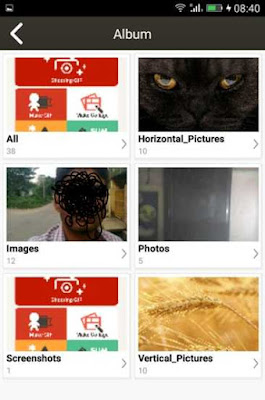
Now, you can select photos that you prefer. You can select more than 1 photo.

Thereafter, click on the small man icon that’s in the right top corner of the screen.

Here, the app will automatically create your GIF. You can press edit GIF, if you want to make any changes. You can delete pictures or change the time limit of each picture in ‘frame per second’. Then press OK and save when you are done.
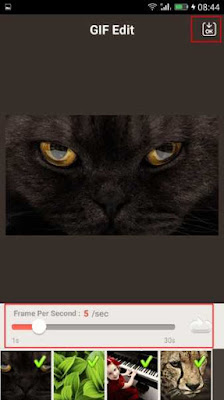
That’s it, now your GIF image will be successfully saved in your image. So you can download this GIF maker directly from google playstore to your android smartphone by Clicking here.
It’s a simple process for you to complete and then you will be able to impress your friends and family with your own GIFs in a very unique and a creative way.