Hi friends, today I'm going to introduce you to an application which is very useful for all the android users. Along with the advancement in the technology, we all use the smartphones in different ways. We do snap photos and videos everyday using our smartphone. Photos and videos are the memories of particular moments in our life.
Therefore we need to keep them safe.There are chances where you may lose your photos maybe because of phone viruses or you may even delete it by mistakenly. In any such ways we will never want to misplace or delete some of the videos and images from our gallery. Not only that but sometimes we might save in some of our office images or any videos that we need for our college purposes and what would you do if incase without your conscious it gets deleted? It would lead to be a great difficulty or a problem. Getting it back would only be the solution that you would be looking for. Definitely such a hard moment it would be. But this is not the case when it comes to a PC. What ever that is saved in a computer or laptop can be recovered easily.

Therefore we need to keep them safe.There are chances where you may lose your photos maybe because of phone viruses or you may even delete it by mistakenly. In any such ways we will never want to misplace or delete some of the videos and images from our gallery. Not only that but sometimes we might save in some of our office images or any videos that we need for our college purposes and what would you do if incase without your conscious it gets deleted? It would lead to be a great difficulty or a problem. Getting it back would only be the solution that you would be looking for. Definitely such a hard moment it would be. But this is not the case when it comes to a PC. What ever that is saved in a computer or laptop can be recovered easily.

When you delete something from a computer, in most case, it will be saved in recycle bin as temporary file and whenever you want the particular file, you can easily search from recycle bin and recover them back to computer hard disk. But if it's a phone and you have deleted a picture or video mistakenly, its a tough task to recover them back as there is no recycle bin as in windows computers.
So if any of your important photo or video got deleted, it may create problem for you and you may even be pushed to a situation where you will have to get them back however. In such a situation, as everyone do, you will try some data recovery applications in your phone to get them back. But how many data recovery applications are doing its' job perfectly?
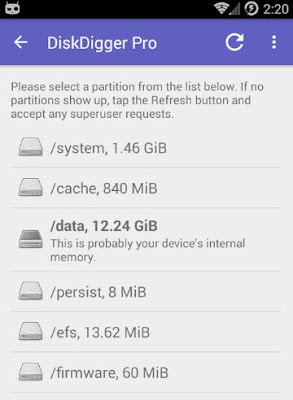
After choosing the scan path, wait for sometime until the process gets completed. Please note that scanning time depends on the capacity of the path.
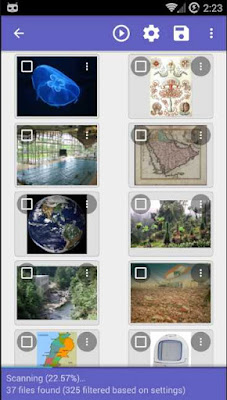
Once the scan is finished, you will be displayed all the possible recovery files from the particular path.
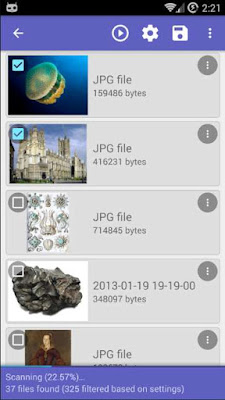
That's it. Now you can simply tick on the files which you want to get back to your phone and click 'Recovery' button or you can click on 'Save' button which is available at top right corner.
So if any of your important photo or video got deleted, it may create problem for you and you may even be pushed to a situation where you will have to get them back however. In such a situation, as everyone do, you will try some data recovery applications in your phone to get them back. But how many data recovery applications are doing its' job perfectly?
Many data recovery application whether paid or free are filled with advertisements as well as limited functions. So finding the correct data recovery application can be a challenge.Don't worry..! Here I introduce you a cool android data recovery application which is capable enough to find and recover almost all the deleted photos and videos from your internal and external storage. The application that I am talking about is the Diskdigger, which works perfectly on android smartphones and a specialist on recovering data back to your android device without difficulties in a few minutes. This app would be the best solution that all of you maybe looking for. So without wasting the time, let us move ahead and take a look at how to set it up and get it done in a step by step procedure.
How to Recover Deleted Files in Android
You have to get app named 'Diskdigger photo recovery' directly from google playstore to your android smartphone or tablet.
Let's move on to know how to recover all the deleted photos and videos in your android phone.
Firstly, start the application in your phone and choose the path where you want to run scan for data recovery.
Let's move on to know how to recover all the deleted photos and videos in your android phone.
Firstly, start the application in your phone and choose the path where you want to run scan for data recovery.
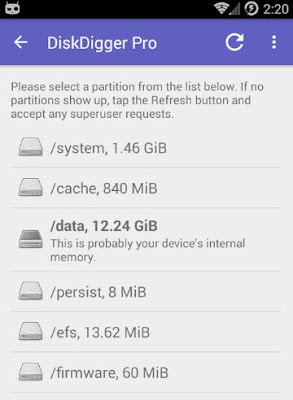
After choosing the scan path, wait for sometime until the process gets completed. Please note that scanning time depends on the capacity of the path.
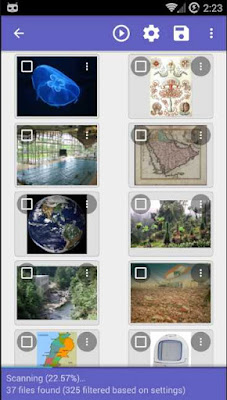
Once the scan is finished, you will be displayed all the possible recovery files from the particular path.
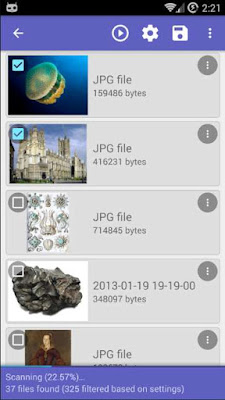
That's it. Now you can simply tick on the files which you want to get back to your phone and click 'Recovery' button or you can click on 'Save' button which is available at top right corner.
So this is a very simple and powerful data recovery application which can easily recover all the deleted files in few seconds. You can download Diskdigger app to your android phone directly from google playstore by Clicking here.
Please note, all the functions of this application works perfectly only in rooted android devices. Now everyone who worry of your deleted photos and videos has the right option to get them back without any errors. No more stressful situations, just a click and then select the pictures you want back. That is all that will cost you to recover some precious images. This will be very useful for all those android users who still wish there was a recycle bin option in android devices. As this is one similar alternative option that you got.