Today in the world where the technology rules, we use our smart devices very often. So to use them we do install many applications to our smartphone for different purposes and need. Nowadays, there are different applications introduced by app developers for smartphone where we can fulfill our daily tasks using the apps. From paying electric bill to ordering fast food online.
So in this article I'm going to discuss something related to the applications installed in your android phone. As I've mentioned above, many types of android applications are releasing everyday in google playstore and other third party sites. We do use these applications in our phone for many reasons which can be anything like to protect our privacy, or to track any states without anyone knowing. But when we install such an application in our phone, it will be visible in app menu which let anyone to see the application when they have access to our phone.

This might ruin your privacy in your phone. For example, your home mates can see what are the applications installed in your phone or your friends might notice any specific application installed in your phone. So today I'm going to show you how to hide any installed application in your android phone with easy steps. If you want to hide any privacy related applications in your phone from others, here you go.
Let's have a look on both, how to hide installed application using an app and how to hide installed application without app in android.
So in this article I'm going to discuss something related to the applications installed in your android phone. As I've mentioned above, many types of android applications are releasing everyday in google playstore and other third party sites. We do use these applications in our phone for many reasons which can be anything like to protect our privacy, or to track any states without anyone knowing. But when we install such an application in our phone, it will be visible in app menu which let anyone to see the application when they have access to our phone.

This might ruin your privacy in your phone. For example, your home mates can see what are the applications installed in your phone or your friends might notice any specific application installed in your phone. So today I'm going to show you how to hide any installed application in your android phone with easy steps. If you want to hide any privacy related applications in your phone from others, here you go.
Let's have a look on both, how to hide installed application using an app and how to hide installed application without app in android.
How to Hide Applications in Android Using App
You have to get the app named 'Apex launcher' directly from google playstore to your android smartphone or tablet.
Let's move on to know how to hide any application in your android phone to safeguard your privacy.
Firstly, launch the application in your phone and go to settings tab.

Now go to Drawer settings and tap on Hidden apps as shown in the image below.
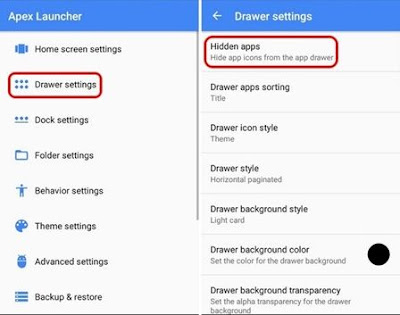
Now you will be able to see all the applications installed in your phone. Simply click on the apps you want to hide from app menu in your android phone and finally click on Save button.
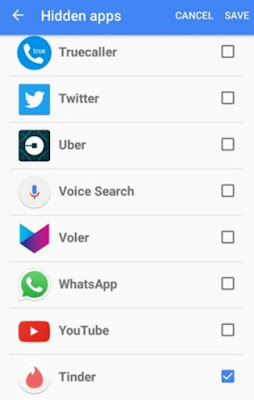
So this is the easiest way to hide any applications from your android phone with the help of Apex launcher. You can download this application to your phone from google playstore by Clicking here.
Next let's see how to hide applications from android phone menu without using any app.
Hide Apps in Android phone without Third-Party App
You can hide any application in your android phone using android's in-build feature which is available in latest android operating systems like lollipop, marshmallow, etc. This feature will let you to hide any apps from your phone without the help of any third party applications like I mentioned above. To do this,
Long tap on android mobile screen and click on settings.
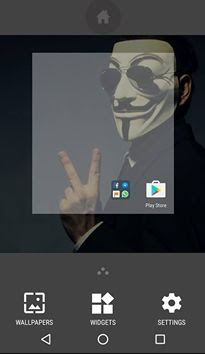
Now scroll down and you will see an option as protected apps.
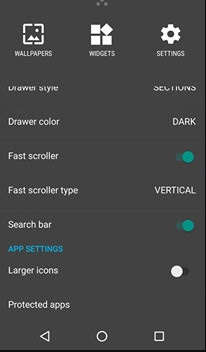
Then it will request you set a pattern lock to hide/view the particular applications.
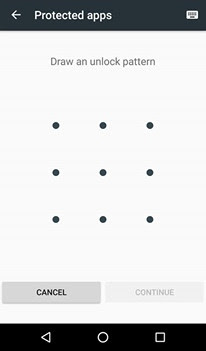
Now all the apps installed in your phone will be listed and you can choose any applications you want to hide from mobile menu.
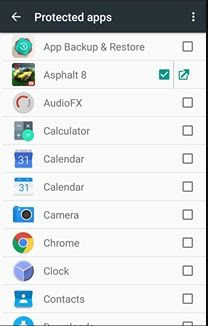
Once you select app the applications you want to hide from menu, click on save button and you're done.
Now the particular application will be hidden from your mobile app menu and if you want to make them visible again in your android app menu, repeat the same process mentioned above and un-tick particular application from protected apps option.
So now with this option available you can download any official, important or even private applications and keep them safe from others. By using this application no one else will have a clue of it other than you. This will support to hide any applications in your smartphone with no errors. You can now do your personal works in privacy and keep them safe too.
You have to get the app named 'Apex launcher' directly from google playstore to your android smartphone or tablet.
Let's move on to know how to hide any application in your android phone to safeguard your privacy.
Firstly, launch the application in your phone and go to settings tab.

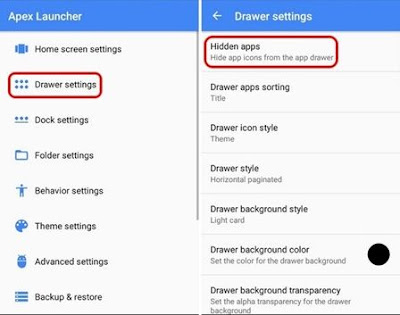
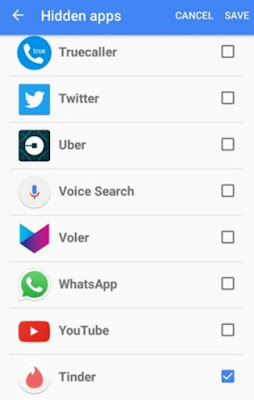
Next let's see how to hide applications from android phone menu without using any app.
Hide Apps in Android phone without Third-Party App
You can hide any application in your android phone using android's in-build feature which is available in latest android operating systems like lollipop, marshmallow, etc. This feature will let you to hide any apps from your phone without the help of any third party applications like I mentioned above. To do this,
Long tap on android mobile screen and click on settings.
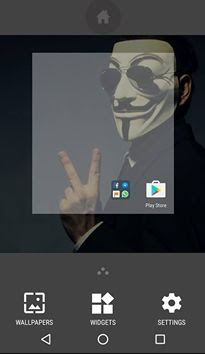
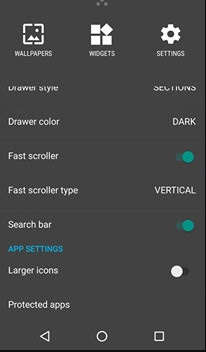
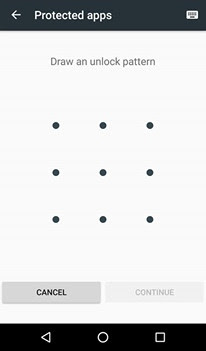
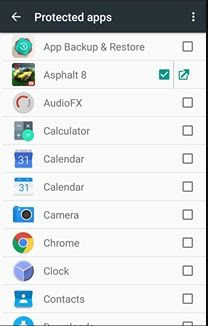
Now the particular application will be hidden from your mobile app menu and if you want to make them visible again in your android app menu, repeat the same process mentioned above and un-tick particular application from protected apps option.
So now with this option available you can download any official, important or even private applications and keep them safe from others. By using this application no one else will have a clue of it other than you. This will support to hide any applications in your smartphone with no errors. You can now do your personal works in privacy and keep them safe too.